 Sinds versie 11.0 van Mercator kan het toevoegen van de kolom zonder code gebeuren.
Sinds versie 11.0 van Mercator kan het toevoegen van de kolom zonder code gebeuren.
De hieronder beschreven module illustreert een Param-customizer. Dit type customizer laat toe om de parameterinstellingschermen van Mercator te bewerken. Deze programmering is bedoeld om in de lijst van de vertegenwoordigers een kolom met het e-mailadres toe te voegen, alsook een knop voor het sturen van een mail via Outlook. In ons voorbeeld hebben we het veld email char(35) toegevoegd in de tabel REPS.
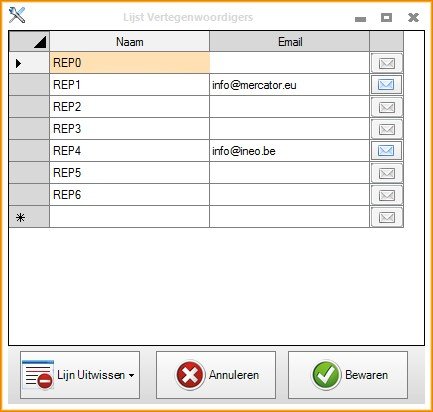
De code implementeert de volgende interfaces:
 We vestigen de aandacht op het feit dat de code van een Param-customizer in alle parameterschermen wordt uitgevoerd. Het is dus essentieel dat men bij alle gebruikte methodes nagaat of men wel degelijk in het gewenste scherm staat, in ons voorbeeld is dat het scherm van de vertegenwoordigers .
We vestigen de aandacht op het feit dat de code van een Param-customizer in alle parameterschermen wordt uitgevoerd. Het is dus essentieel dat men bij alle gebruikte methodes nagaat of men wel degelijk in het gewenste scherm staat, in ons voorbeeld is dat het scherm van de vertegenwoordigers .
De code ziet er als volgt uit:
using System;
using System.Collections.Generic;
using System.Text;
using System.Data;
using MercatorApi;
using MercatorUi;
using System.Windows.Forms;
// <CompileWithRoslyn />
namespace Param
{
public class Customizer : MercatorUi.ICustomizers.IStringUpdater,
MercatorUi.ICustomizers.IFormLoadCustomizer,
MercatorUi.ICustomizers.IFormClosedCustomizer,
MercatorUi.ICustomizers.ISqlCommandUpdater
{
public string StringUpdate(string stringToModify) // Wijziging van de query voor het lezen van de gegevens
{
if (stringToModify.StartsWith("select id,nom from reps order by nom")) // We zijn in het parameterinstellingscherm van de vertegenwoordigers
return stringToModify.Replace("select id,nom", "select id,nom,email");
else
return stringToModify; // we zijn in een ander parameterinstellingscherm -> we veranderen niets
}
public void FormLoadCustomize(Form form)
{
if (form is MercatorUi.Forms.Param.ParamRepsForm paramRepsForm) // We zijn in het parameterinstellingscherm van de vertegenwoordigers
{
// Toevoeging van de kolom e-mail
DataGridViewTextBoxColumn colEmail = new DataGridViewTextBoxColumn();
colEmail.Name = "email";
colEmail.HeaderText = "Email";
colEmail.Width = 160;
colEmail.DataPropertyName = "email";
colEmail.MaxInputLength = 35;
colEmail.SortMode = DataGridViewColumnSortMode.NotSortable;
paramRepsForm.Grid.Columns.Add(colEmail);
// Toevoeging van de kolom voor de Outlook-knop
MercatorUi.GridPro.DataGridViewHidableButtonXColumn btnCol = new MercatorUi.GridPro.DataGridViewHidableButtonXColumn();
btnCol.Name = "btnCol";
btnCol.Image = _Divers.ImageFromResource("mail");
btnCol.Width = 34;
btnCol.HeaderText = "";
paramRepsForm.Grid.Columns.Add(btnCol);
// Installatie van 2 events
paramRepsForm.Grid.CellFormatting += Grid_CellFormatting;
paramRepsForm.Grid.CellSuperClick += Grid_CellSuperClick;
// De breedte verminderen van de kolom "Naam" die in elk geval te breed is
paramRepsForm.Grid.Columns[0].Width = 160;
}
}
public void FormClosedCustomize(Form form)
{
if (form is MercatorUi.Forms.Param.ParamRepsForm paramRepsForm) // We zijn in het parameterinstellingscherm van de vertegenwoordigers
{
// De 2 events uitschrijven
paramRepsForm.Grid.CellFormatting -= Grid_CellFormatting;
paramRepsForm.Grid.CellSuperClick -= Grid_CellSuperClick;
}
}
private void Grid_CellFormatting(object sender, DataGridViewCellFormattingEventArgs e)
{
MercatorUi.GridPro.DataGridViewXPro Grid = (MercatorUi.GridPro.DataGridViewXPro)sender;
if ((e.RowIndex > -1) && (e.ColumnIndex > -1))
{
if (Grid.Columns[e.ColumnIndex].Name == "btnCol") // De cel die momenteel wordt geformatteerd, is duidelijk de knop. We kunnen de knop dus deactiveren wanneer er geen e-mailadres is
{
MercatorUi.GridPro.DataGridViewHidableButtonXCell cellBtn = (MercatorUi.GridPro.DataGridViewHidableButtonXCell)Grid.Rows[e.RowIndex].Cells[e.ColumnIndex];
cellBtn.Disable = (Grid.Rows[e.RowIndex].Cells["email"].Value == DBNull.Value) || (Grid.Rows[e.RowIndex].Cells["email"].Value == null) || (Grid.Rows[e.RowIndex].Cells["email"].Value.ToString().Trim() == "");
}
}
}
private void Grid_CellSuperClick(object sender, DataGridViewCellEventArgs e)
{
MercatorUi.GridPro.DataGridViewXPro Grid = (MercatorUi.GridPro.DataGridViewXPro)sender;
if ((e.RowIndex > -1) && (e.ColumnIndex > -1))
{
if (Grid.Columns[e.ColumnIndex].Name == "btnCol") // De cel waarop we hebben geklikt, is inderdaad de Outlook-knop
{
MercatorUi.GridPro.DataGridViewHidableButtonXCell cellBtn = (MercatorUi.GridPro.DataGridViewHidableButtonXCell)Grid.Rows[e.RowIndex].Cells[e.ColumnIndex];
if (!cellBtn.Disable) // Als de knop niet is gedeactiveerd, kunnen we Outlook opstarten
MercatorOutlook.OutlookStatic.SendMail("", Grid.Rows[e.RowIndex].Cells["nom"].Value.ToString().Trim(), Grid.Rows[e.RowIndex].Cells["email"].Value.ToString().Trim(), "", null);
}
}
}
public void SqlCommandUpdate(System.Data.SqlClient.SqlCommand sqlCommandToUpdate, Form form) // Wijziging van de opdracht voor gegevensopslag
{
if (form is MercatorUi.Forms.Param.ParamRepsForm paramRepsForm) // We zijn wel degelijk in het parameterinstellingscherm van de vertegenwoordigers
{
if (!sqlCommandToUpdate.CommandText.Contains("email")) // Deze wijziging moet slechts eenmaal worden uitgevoerd. Daarna wordt de gewijzigde opdracht gebruikt voor alle toegevoegde/gewijzigde rijen van het rooster
{
sqlCommandToUpdate.CommandText = sqlCommandToUpdate.CommandText.Replace("nom=@nom", "nom=@nom,email=@email");
sqlCommandToUpdate.CommandText = sqlCommandToUpdate.CommandText.Replace("(id,nom)", "(id,nom,email)");
sqlCommandToUpdate.CommandText = sqlCommandToUpdate.CommandText.Replace("(@id,@nom)", "(@id,@nom,@email)");
}
string id = sqlCommandToUpdate.Parameters["@id"].Value.ToString(); // We moeten de ID van de rij kennen om het e-mailadres te vinden dat bij deze rij hoort
DataTable dt = (DataTable)paramRepsForm.Grid.DataSource; // Achter het rooster bevindt er zich in feite een DataTable
DataRow[] foundRows = dt.Select(string.Format("id='{0}'", Api.UnquoteSql(id))); // Het e-mailadres zoeken op basis van de ID. Via UnquoteSql kunnen eventuele quotes in de ID worden gekopieerd
if (foundRows.Length > 0) // In principe zal steeds voldaan zijn aan deze voorwaarde
sqlCommandToUpdate.Parameters.Add("@email", SqlDbType.Char).Value = foundRows[0]["email"].ToString(); // Men voegt de SQL-parameter @email in met de juiste waarde
}
}
}
}
De door StringUpdate gewijzigde standaard-SQL-opdracht ziet er als volgt uit:
select id,nom from reps order by nom
select dbo.FIELD_LENGTH('reps','nom')
Het door SqlCommandUpdate gewijzigde SQL-opslagscript ziet er als volgt uit:
if exists(select * from reps where id=@id)
update reps set nom=@nom where id=@id
else
insert into reps (id,nom) values (@id,@nom)